Ansel
The all-in-one tool to organize, convert, and edit your film scans.
Built from the ground up for film photographers, Ansel combines non destructive editing, lab quality color science, and feedback from you to create the ultimate analog photography workflow.Workflow
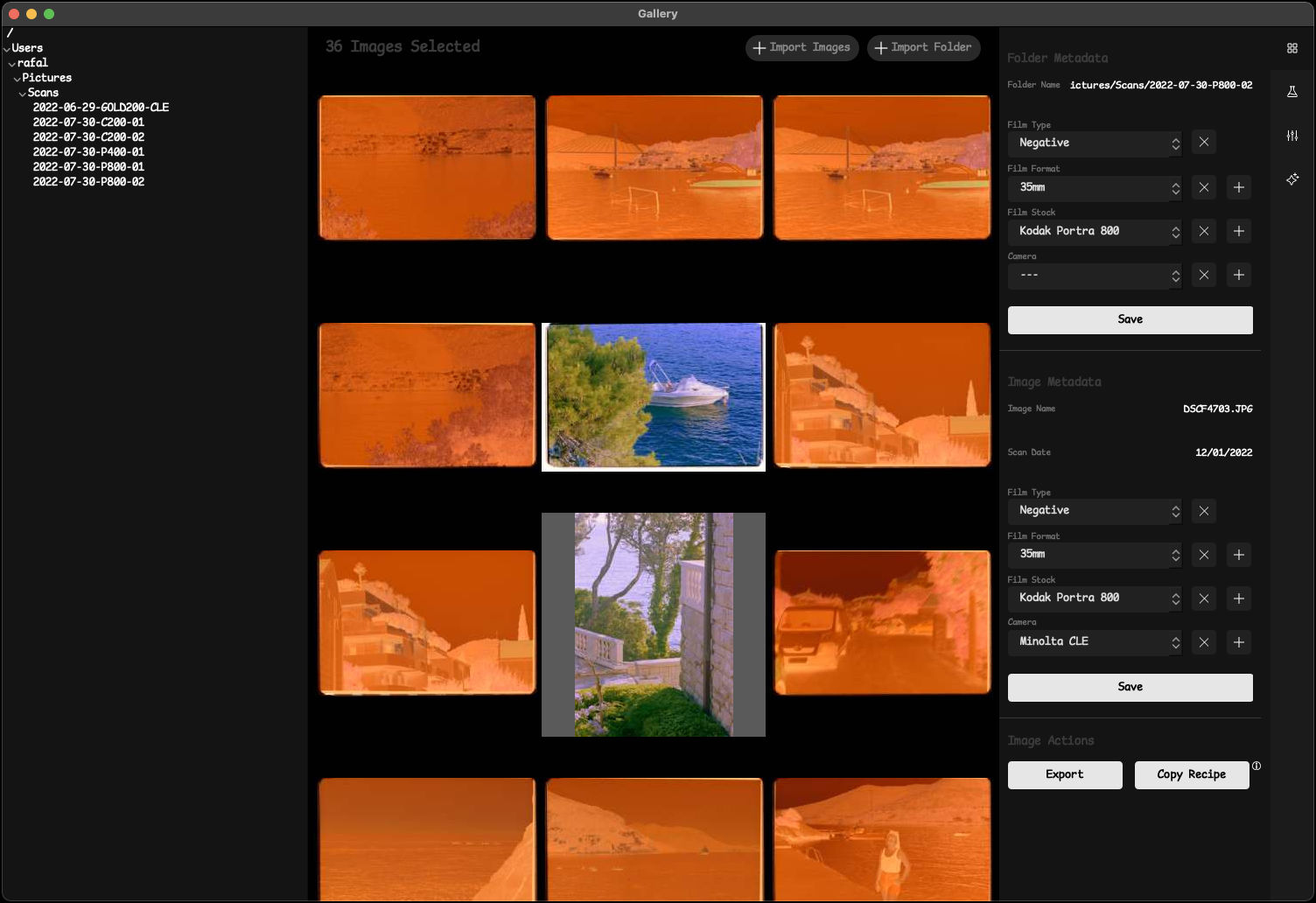
Organize
Organize your photos by film format, stock, and camera. Ansel maintains a fast index of your images to quickly preview all your best work.
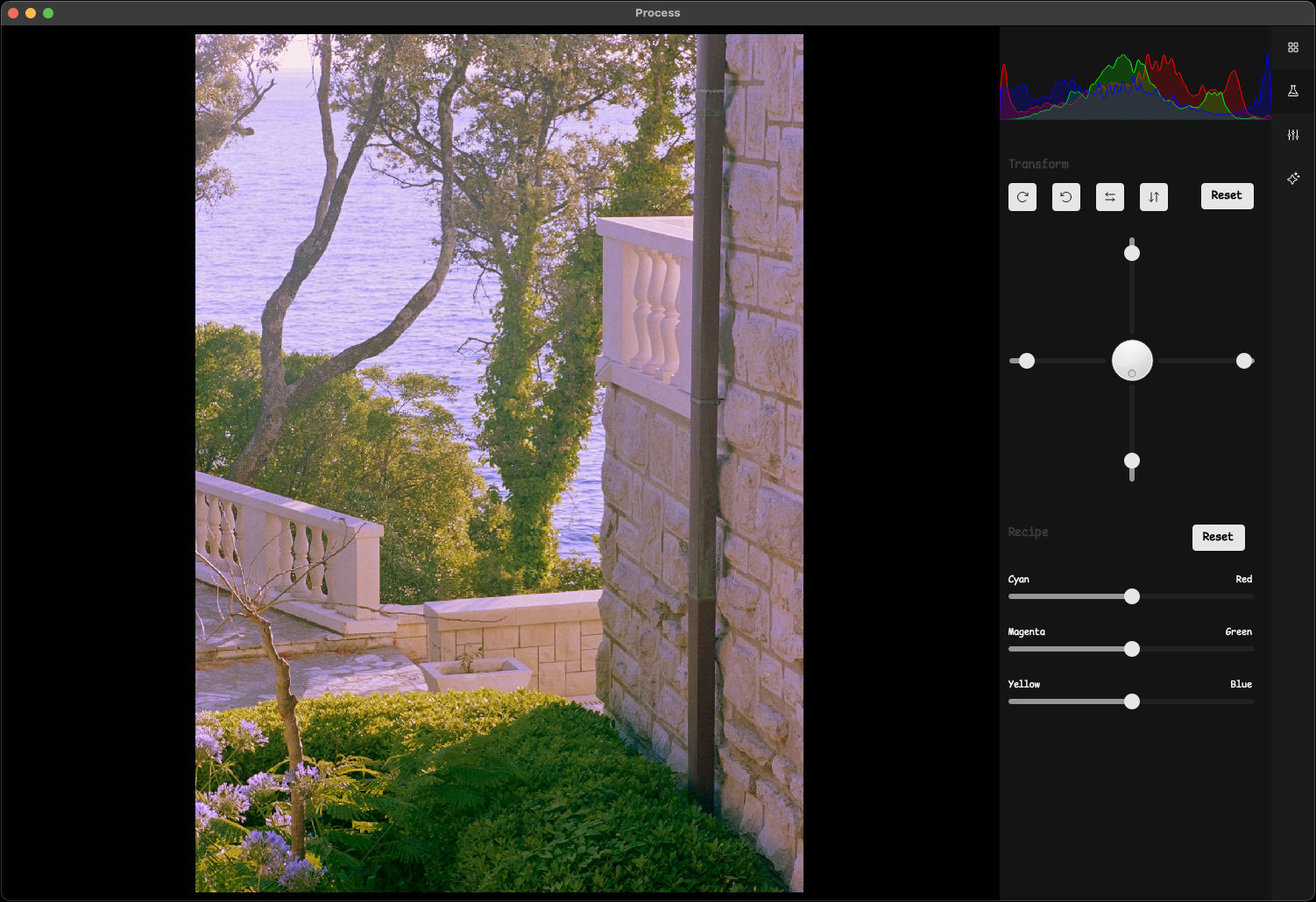
Process
Color correct your scanned negatives. Ansel automagically removes the color cast and corrects for different film stocks. Fine tune the color casts of your image to create a raw-like starting point for fine tuning edits. Easily apply conversion to the other images from that roll.
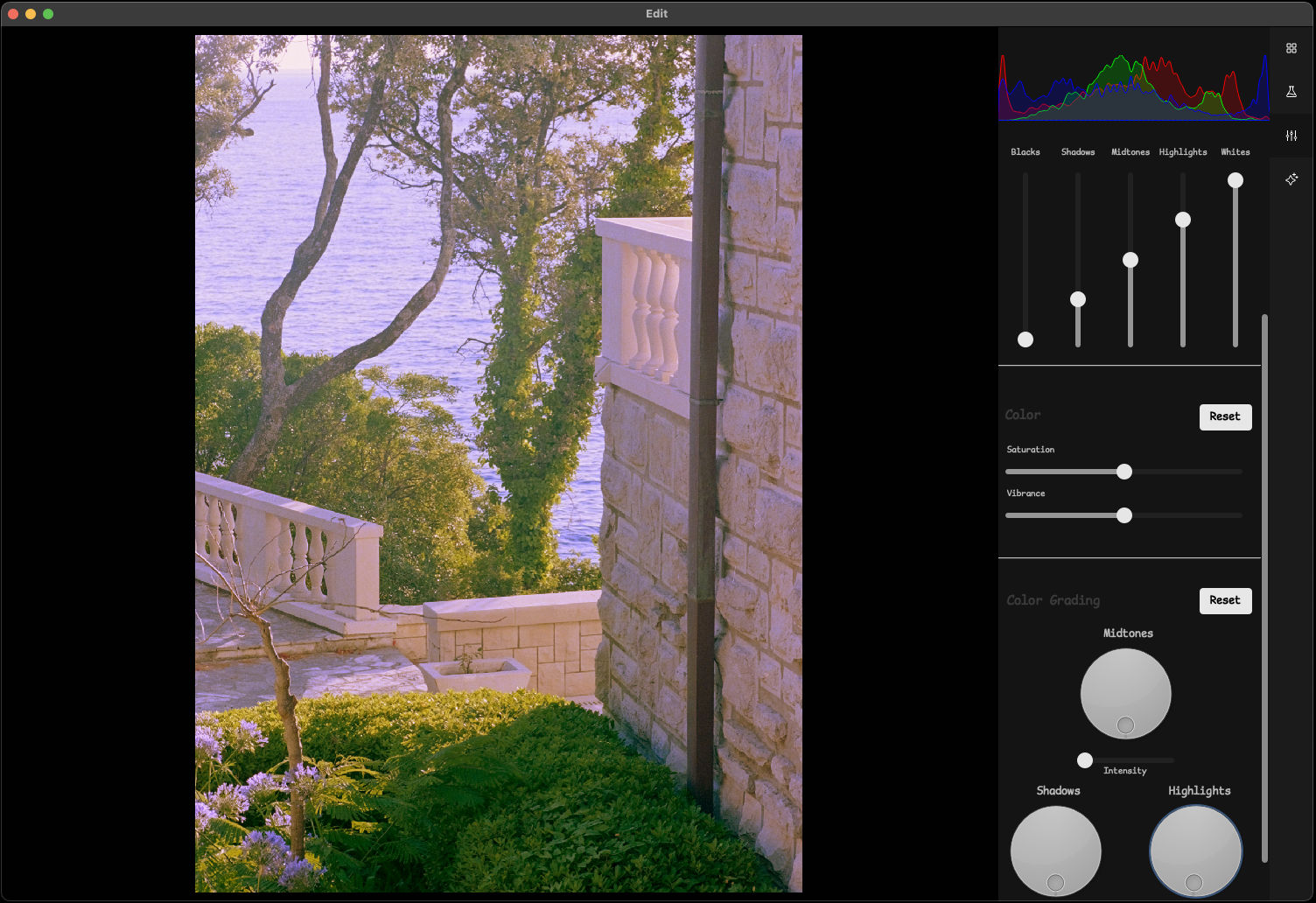
Edit
Ansel has all the image editing tools you'll need at the ready. Adjust exposure, brightness, contrast, clarity, and levels at different luminosities. Control the saturation, vibrance, and even color grade your image.
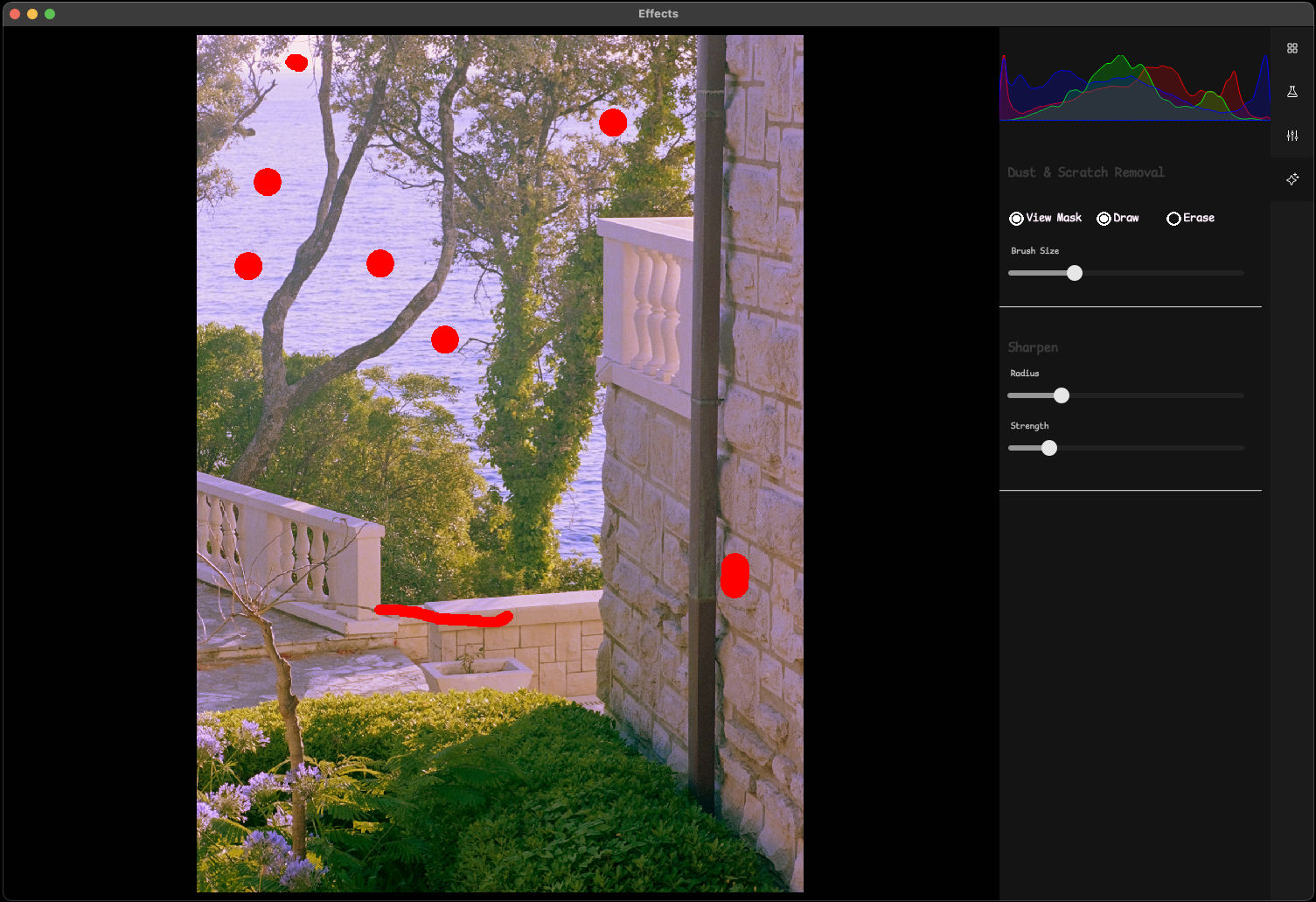
Enhance
If you're looking to print your photo or share it to your digital portfolio, a critical step is sharpeing. Ansel uses an intelligent algorithm to fine tine the sharpness of your image to bring out the natural film grain characteristics of your scan. You can also remove any dust and scratches that may have come about during the scanning process.
Helpful Links
Stay in touch
If you have any questions or just want to say hi then drop a note to stapinskirafal@gmail.com